Enhancing Web Security With Inertia.js V2: A Guide To The History Encryption Api
Published on November 29, 2024 by Dinesh Uprety
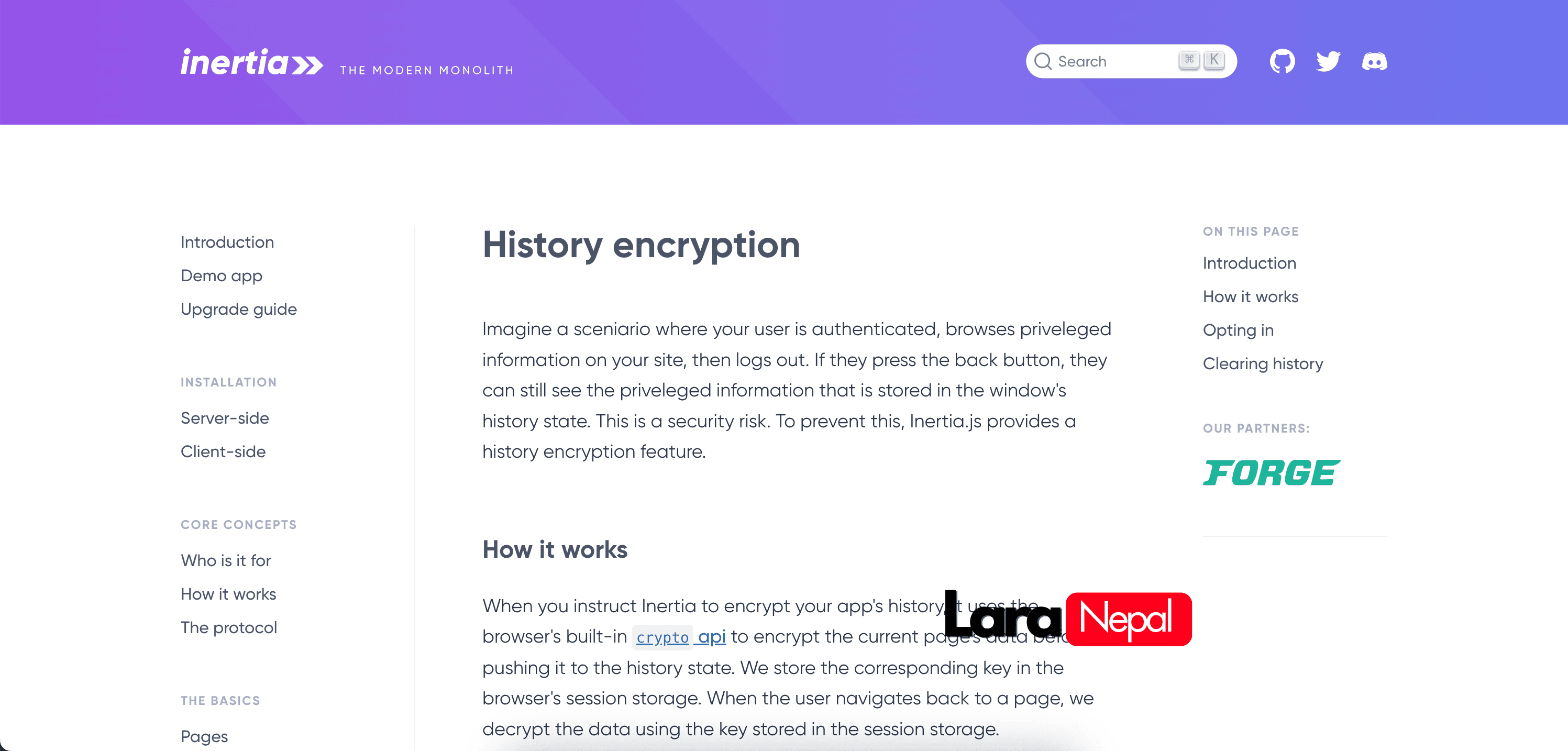
New in Inertia.js v2: History Encryption API
When building web applications with sensitive data, managing browser history can be a security challenge. Imagine this scenario: a user logs into your app, views privileged information, and logs out. If they press the back button, they can still see the previously viewed sensitive data in the browser’s history state. This behavior exposes a security risk, as unauthorized users could potentially access this data.
To address this, Inertia.js v2 introduces the History Encryption API, a robust mechanism to secure your app’s history state. This feature ensures sensitive data remains protected even after a user logs out.
The Challenge Before History Encryption
Prior to history encryption, protecting sensitive data stored in the browser’s history state was difficult. While developers could manually clear history states or reload pages to mitigate the issue, these solutions were neither foolproof nor efficient:
-
Unprotected History State: Sensitive data remained in plain text within the browser’s history. If accessed, this posed a security threat.
-
Manual Workarounds: Developers relied on ad hoc methods like disabling caching or forcing full reloads, which negatively impacted user experience.
-
Complex State Management: Ensuring data security while maintaining seamless navigation often introduced unnecessary complexity to the codebase.
These challenges highlighted the need for a built-in solution to address browser history security in a scalable way.
How History Encryption Works
Inertia.js v2 introduces history encryption by leveraging the browser’s built-in window.crypto.subtle API. Here’s how
it
works:
- Encrypting History State: When a page is added to the browser’s history, its state is encrypted using a secure encryption key.
- Storing Encryption Keys: The corresponding key is stored securely in the browser’s session storage.
- Decrypting History State: When navigating back to a page, Inertia decrypts the data using the stored key. If the decryption fails (e.g., due to a cleared session), Inertia makes a fresh request to the server for the page data.
-
Clearing History:
To protect sensitive information after a user logs out, developers can clear the history state using
inertia()-> clearHistory(). This regenerates the encryption key, invalidating the previous state and preventing unauthorized access.
The Challenge After History Encryption
While history encryption significantly enhances security, it introduces new considerations:
- Key Management: Developers must ensure that session storage is cleared appropriately during logout to prevent key reuse.
-
Browser Compatibility:
The feature relies on
window.crypto.subtle, which is only available in secure environments (e.g., HTTPS). Ensuring all environments meet this requirement is critical. - Server Round-Trips: When decryption fails, Inertia makes a fresh server request for data. This introduces a small delay, though it is a tradeoff for enhanced security.
Usage Example
To enable history encryption in your Inertia.js app, you simply call the inertia()->clearHistory() method. Below is
an example of implementing history encryption during user logout:
use Illuminate\Http\RedirectResponse;use Illuminate\Http\Request;use Illuminate\Support\Facades\Auth; /** * Log the user out of the application. */public function logout(Request $request): RedirectResponse{ Auth::logout(); $request->session()->invalidate(); $request->session()->regenerateToken(); inertia()->clearHistory(); // Clear history state and regenerate encryption key. return redirect('/');}In the example, the inertia()->clearHistory() call ensures that sensitive information in the history state is no
longer accessible after the user logs out.
Conclusion
The History Encryption API in Inertia.js v2 is a game-changer for securing sensitive data in modern web applications. It simplifies the process of managing secure history states and is particularly valuable for applications handling private or privileged information.
By leveraging browser encryption capabilities and session storage, Inertia ensures your app remains secure without compromising user experience. While some challenges remain, the added layer of security makes this feature indispensable for developers building secure web applications.
Learn more about history encryption in the official documentation.